PCB Copy
Detailed Process of Copying a PCB Board without Components
I. Preparation Phase
1、Inspect the PCB Board: Ensure the PCB board is free of components and the surface is clean, with no residual dirt or contaminants.
2、Prepare Tools: Gather necessary tools such as a scanner, alcohol, water sandpaper, a laser printer, transparent film, and PCB copying software (e.g., PROTEL, Quickpcb2005, etc.).
II.Scanning and Image Processing
1、Scan the PCB Board:
* Place the PCB board in a scanner, ensuring it's level and straight for accurate scanning.
* Adjust the scanner's pixel settings for a clear scan result. Higher pixel settings generally capture more detail.
2、Process the Image:
* Open the scanned image in an image processing software (e.g., PHOTOSHOP).
* Adjust contrast and brightness to create a strong contrast between copper traces and non-copper areas.
* Convert the image to black and white, and check for clear line visibility. If not clear, repeat contrast and brightness adjustments.
* Save the processed image as a BMP file, typically named TOP.BMP (top layer) and BOT.BMP (bottom layer).
III. Conversion and Drawing
1、Convert File Format:
* Use PCB copying software to convert the BMP files into a format recognizable by PROTEL or other EDA software.
* Open the converted files in PROTEL or the EDA software, checking for alignment of PADs and VIAs (vias). Adjust if necessary by returning to image processing.
2、Draw the PCB Layout:
* In PROTEL or the EDA software, draw the PCB's top and bottom layers based on the scanned images and converted files.
* Place devices on the SILK layer (usually yellow) and adjust according to actual dimensions and layout requirements.
* After drawing, delete the SILK layer and verify all layers are complete.
IV. Verification and Output
1、Verify the PCB Layout:
* Print the drawn PCB layout onto transparent film using a laser printer at a 1:1 scale.
* Overlay the film on the original PCB board for comparison, ensuring all lines and layouts match.
2、Output PCB Files:
* If verification is successful, export the PCB files in a format acceptable to the manufacturing factory (e.g., Gerber files).
* Send the exported files to the PCB manufacturing factory for production.
V. Notes
* Handling Multi-layer Boards: For multi-layer PCBs, repeat scanning, image processing, and drawing for each layer. Inner layers may require chemical etching or sandpaper grinding for layer separation.
* Precision and Patience: PCB copying requires high precision and patience. Even minor deviations can affect the quality and fit of the copied board.
* Testing and Debugging: After manufacturing, test and debug the PCB to ensure its electronic performance matches the original.
This process outlines the steps for copying a PCB board without components, emphasizing the importance of precision, patience, and thorough verification at each stage.
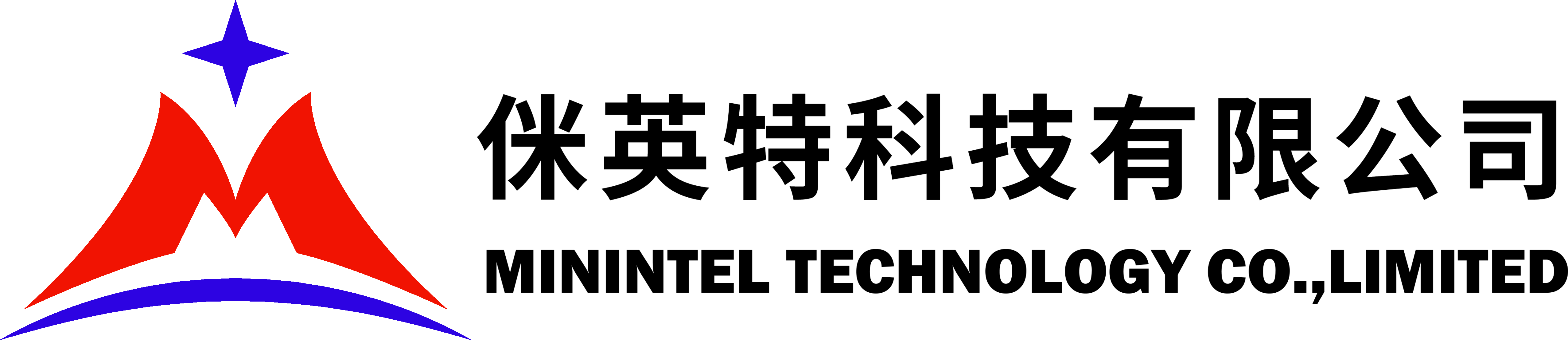
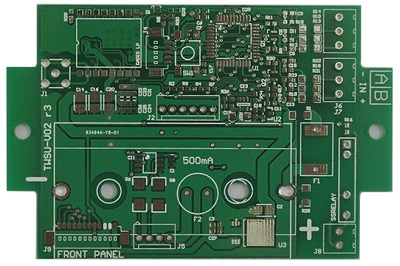 PCB
PCB FPC
FPC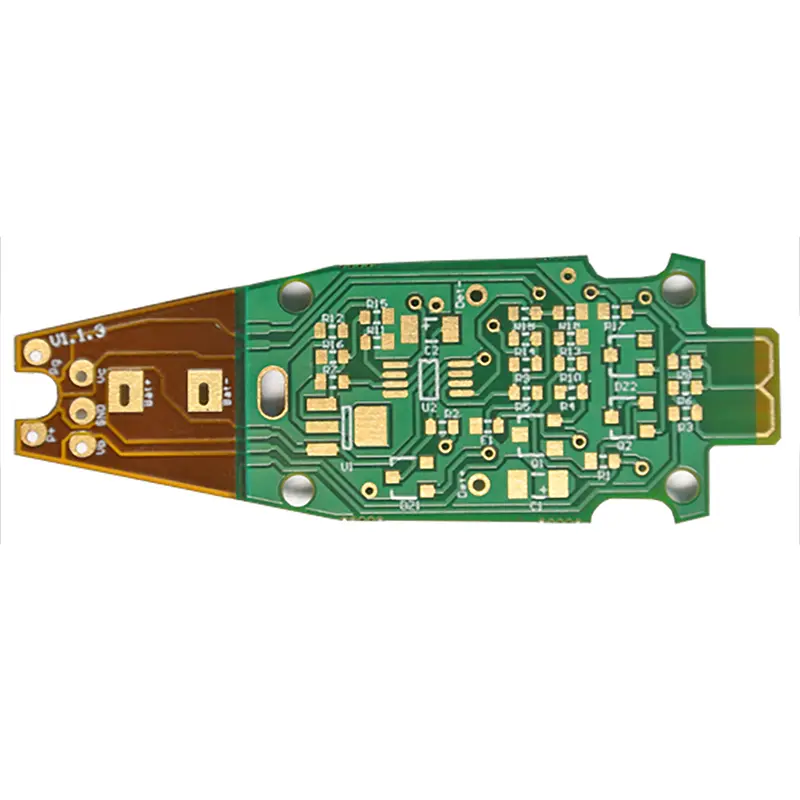 Rigid-Flex
Rigid-Flex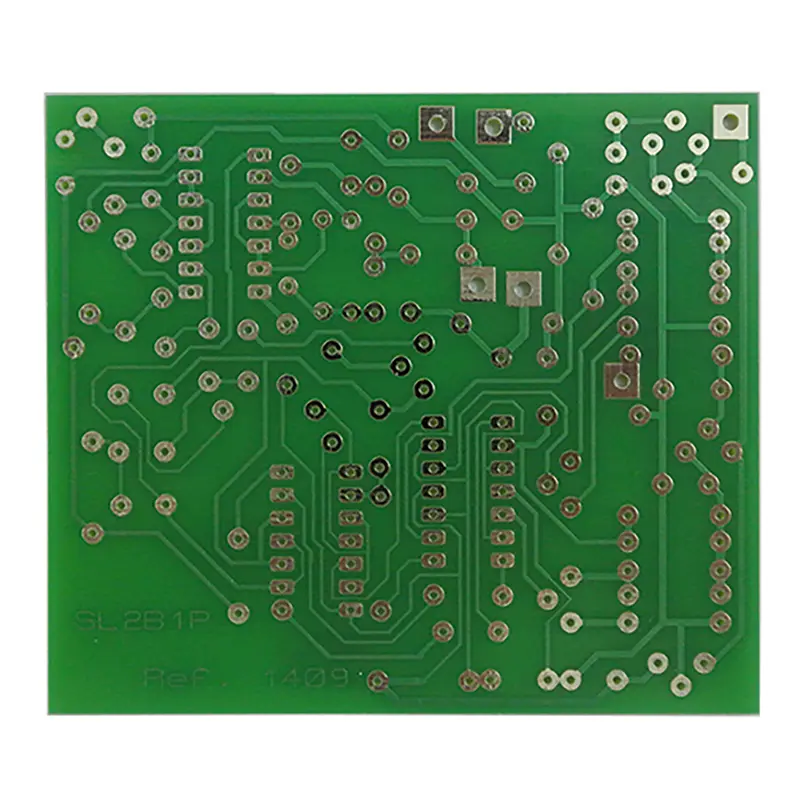 FR-4
FR-4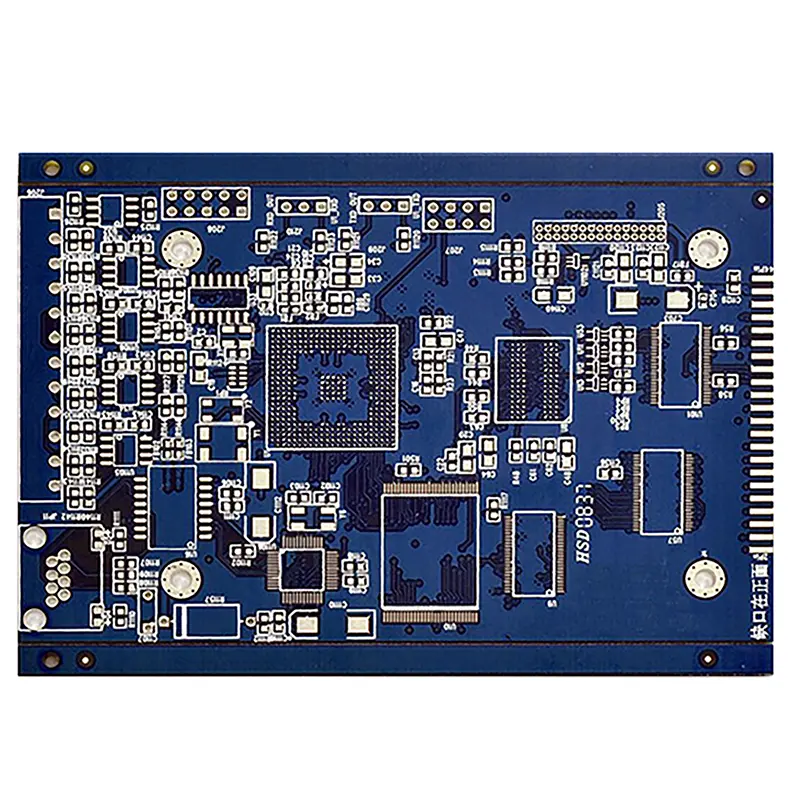 HDI PCB
HDI PCB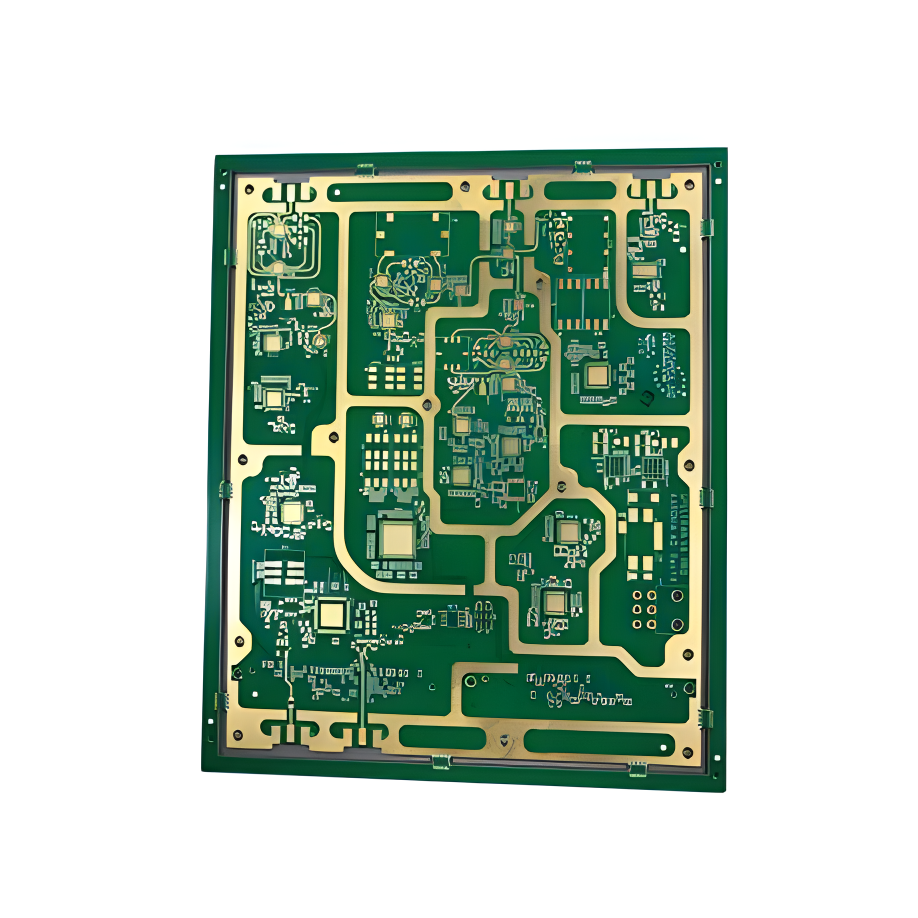 Rogers High-Frequency Board
Rogers High-Frequency Board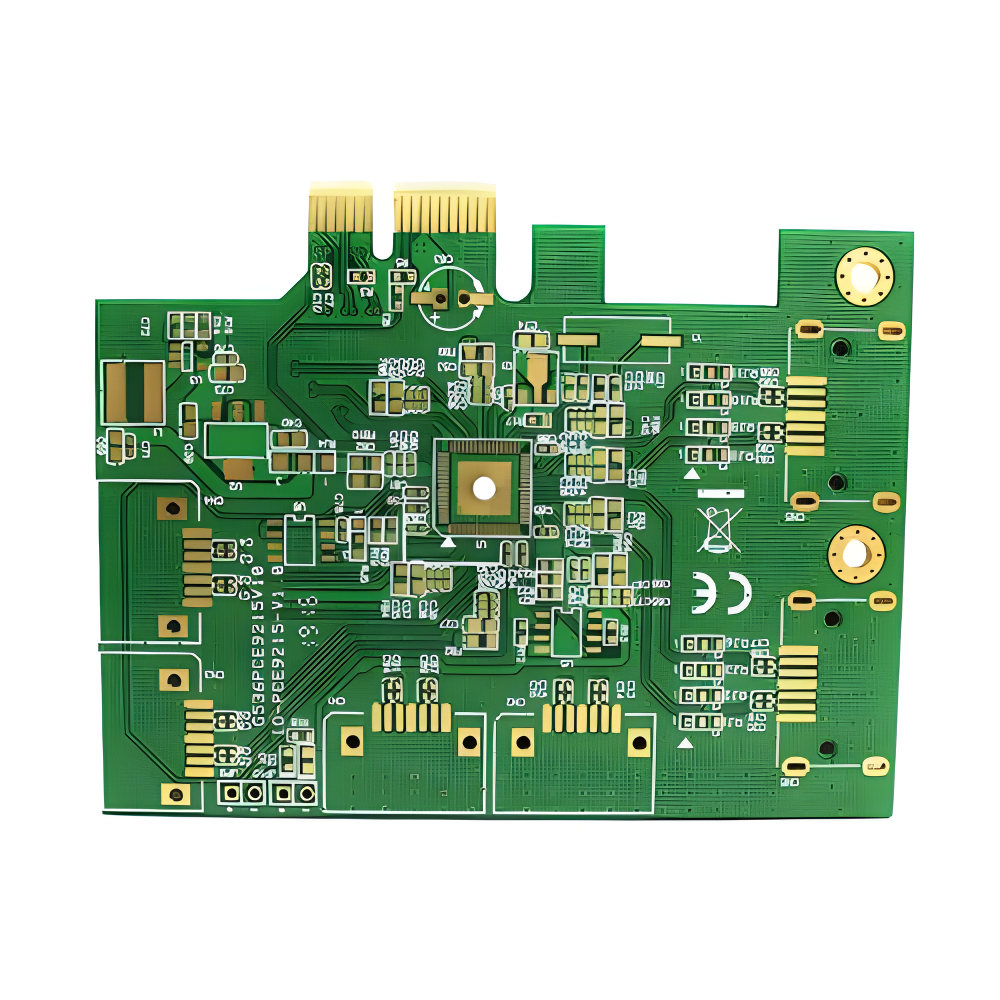 PTFE Teflon High-Frequency Board
PTFE Teflon High-Frequency Board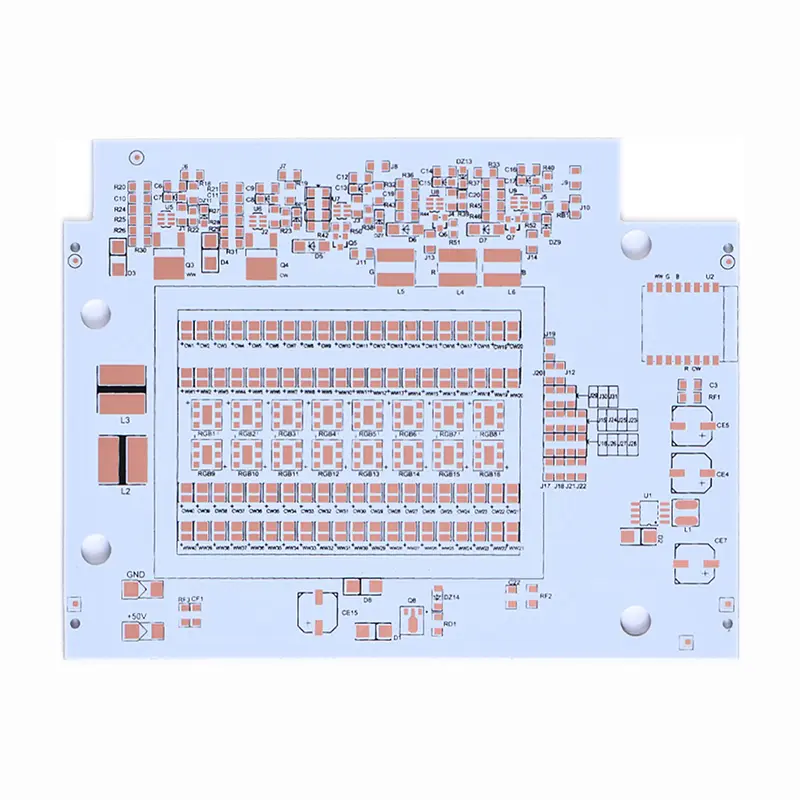 Aluminum
Aluminum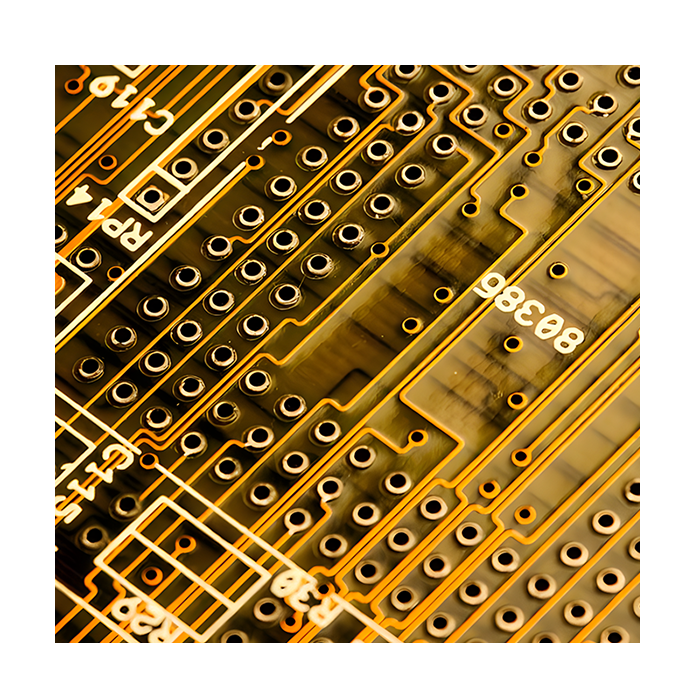 Copper Core
Copper Core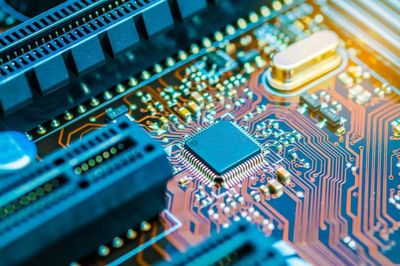 PCB Assembly
PCB Assembly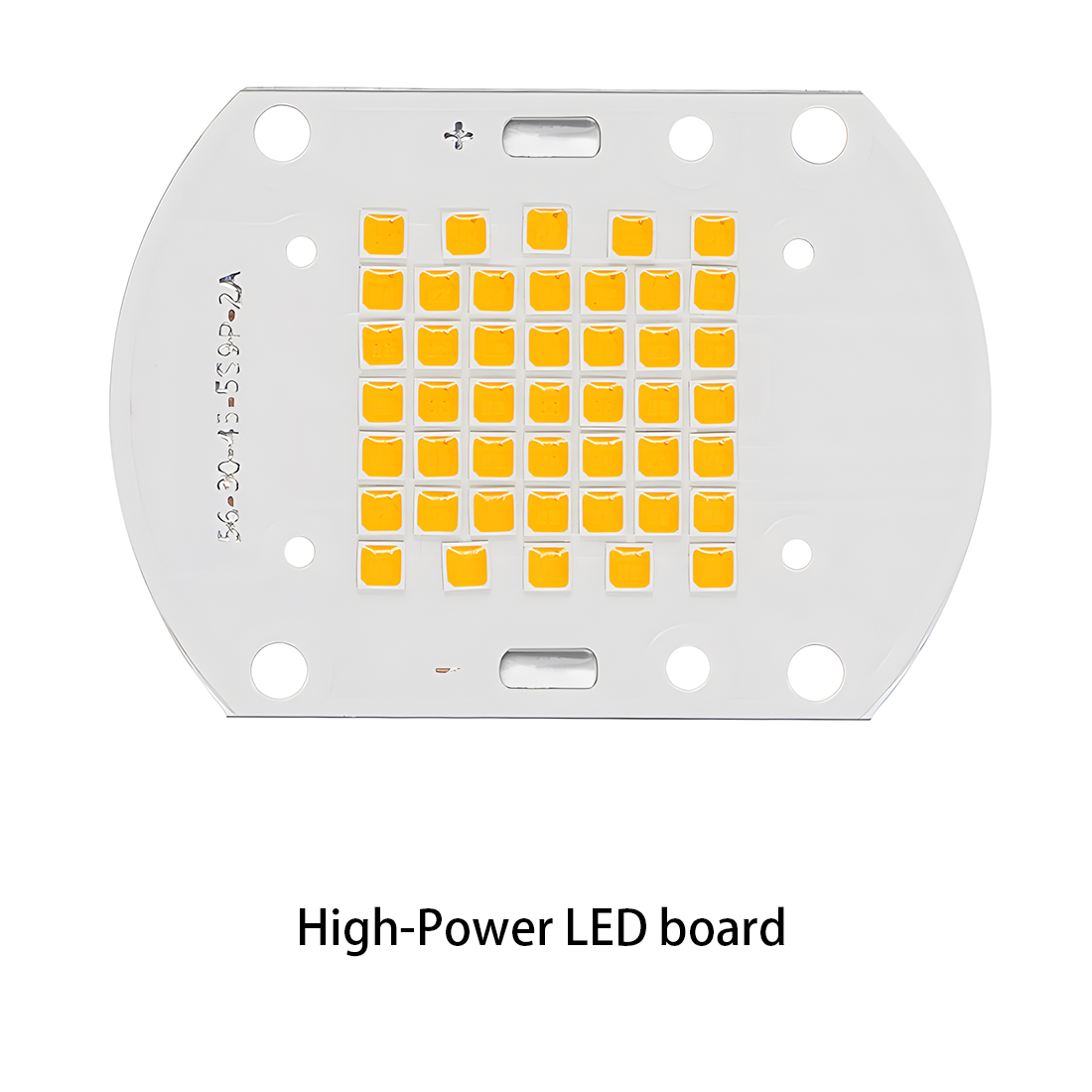 LED light PCBA
LED light PCBA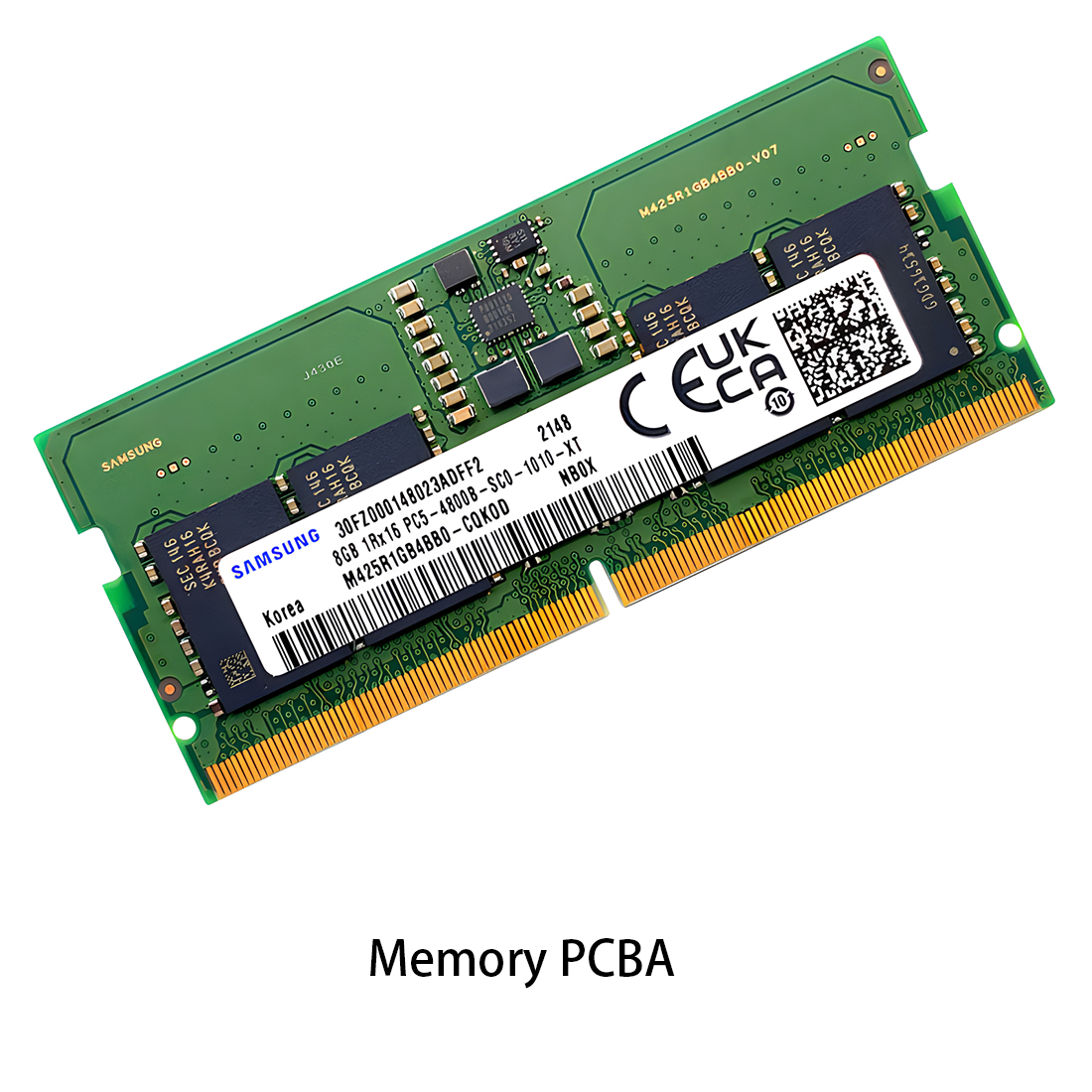 Memory PCBA
Memory PCBA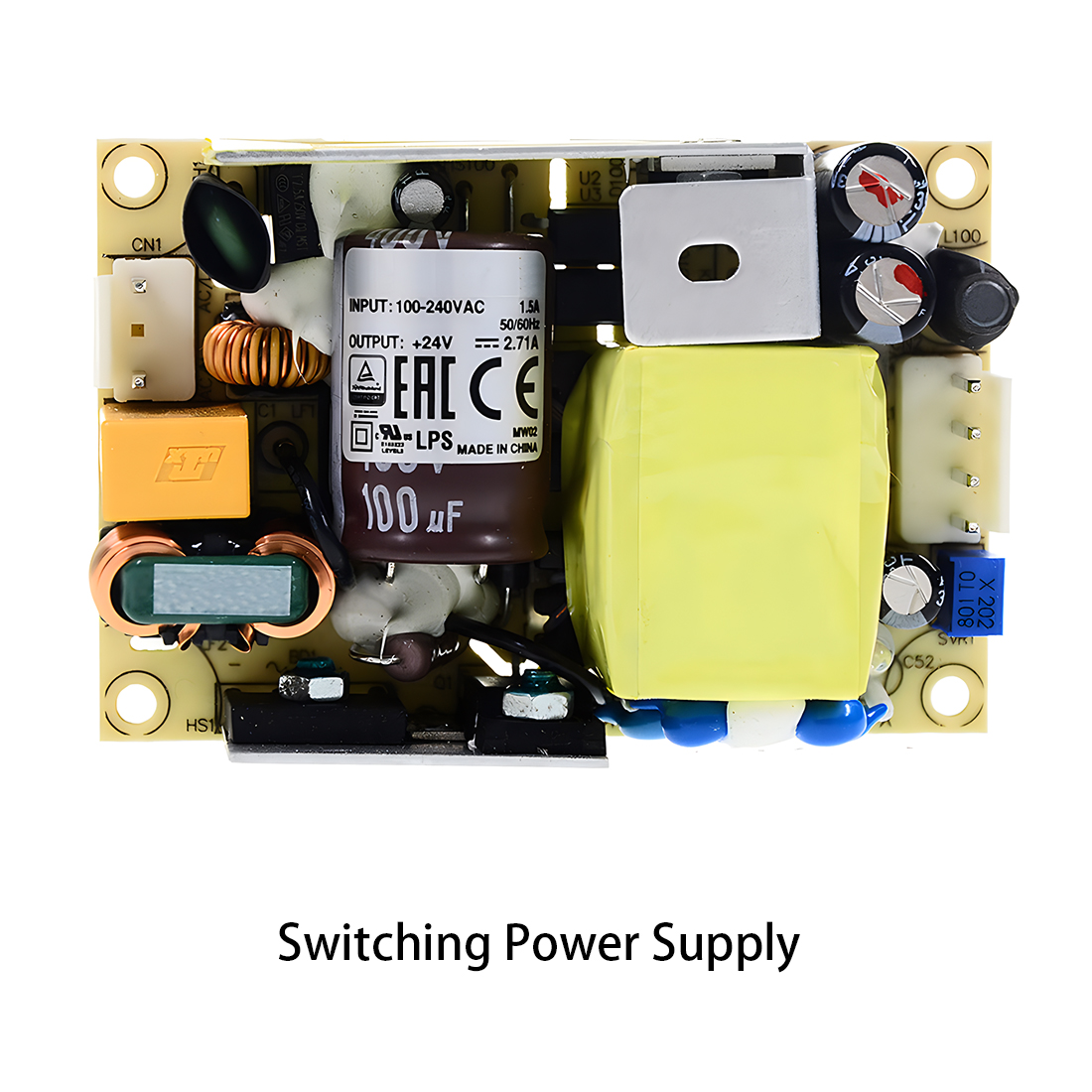 Power Supply PCBA
Power Supply PCBA New Energey PCBA
New Energey PCBA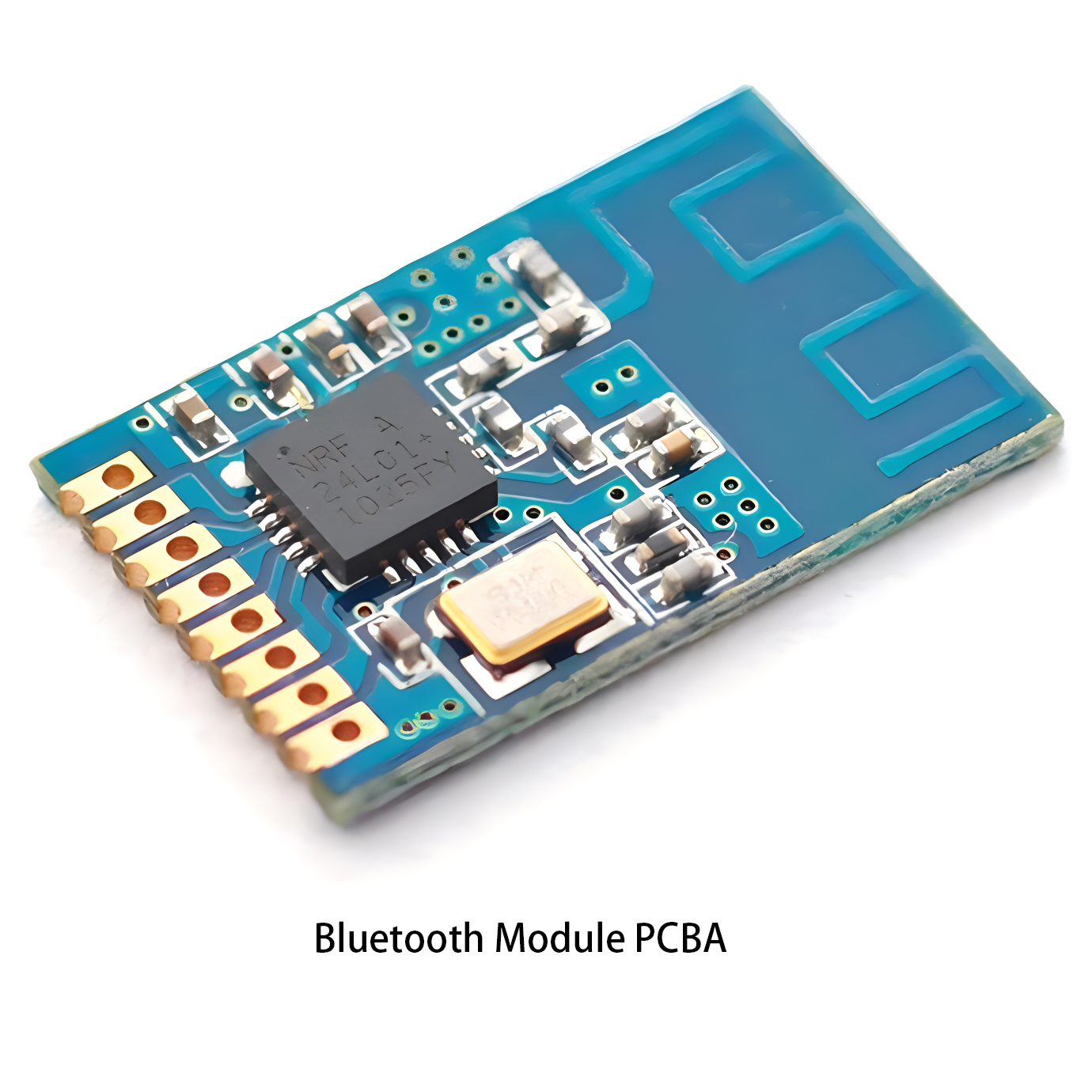 Communication PCBA
Communication PCBA Industrial Control PCBA
Industrial Control PCBA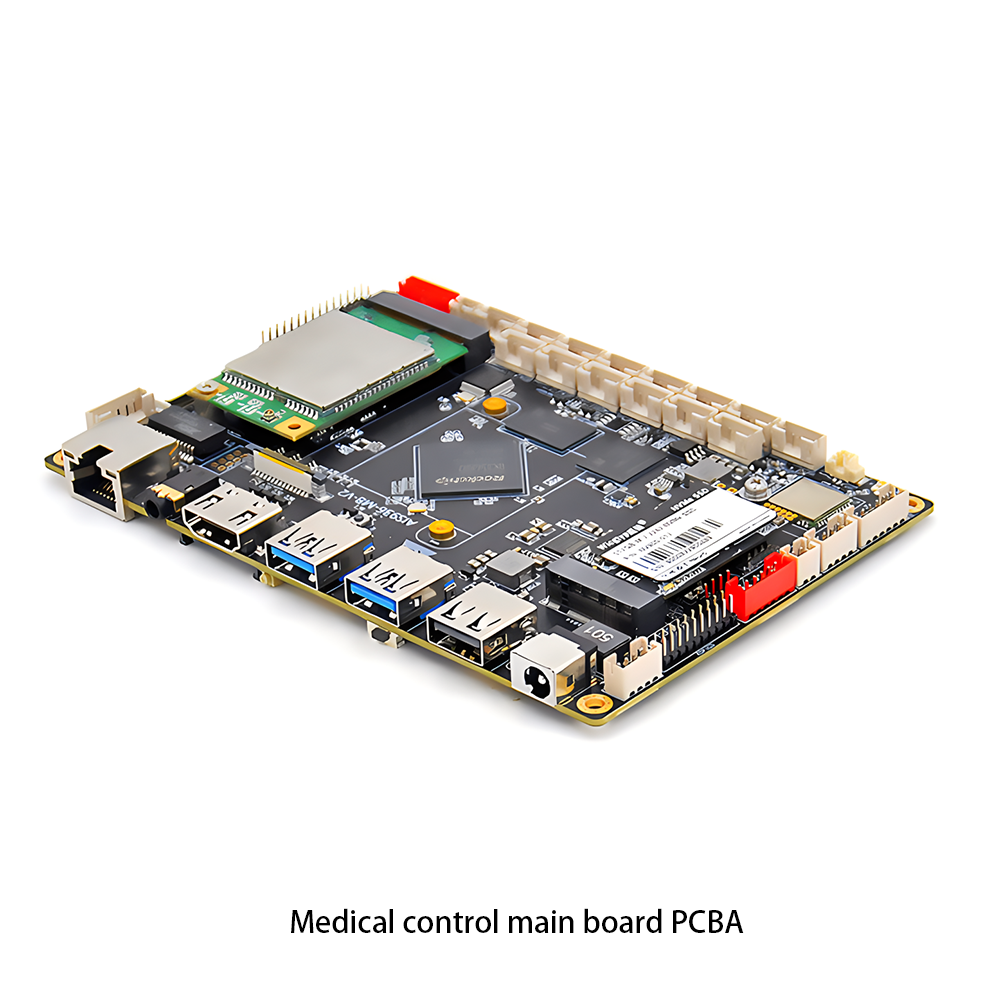 Medical Equipment PCBA
Medical Equipment PCBA Product Rebuild
Product Rebuild PCB Copy
PCB Copy IC Cracking
IC Cracking PCBA Testing Service
PCBA Testing Service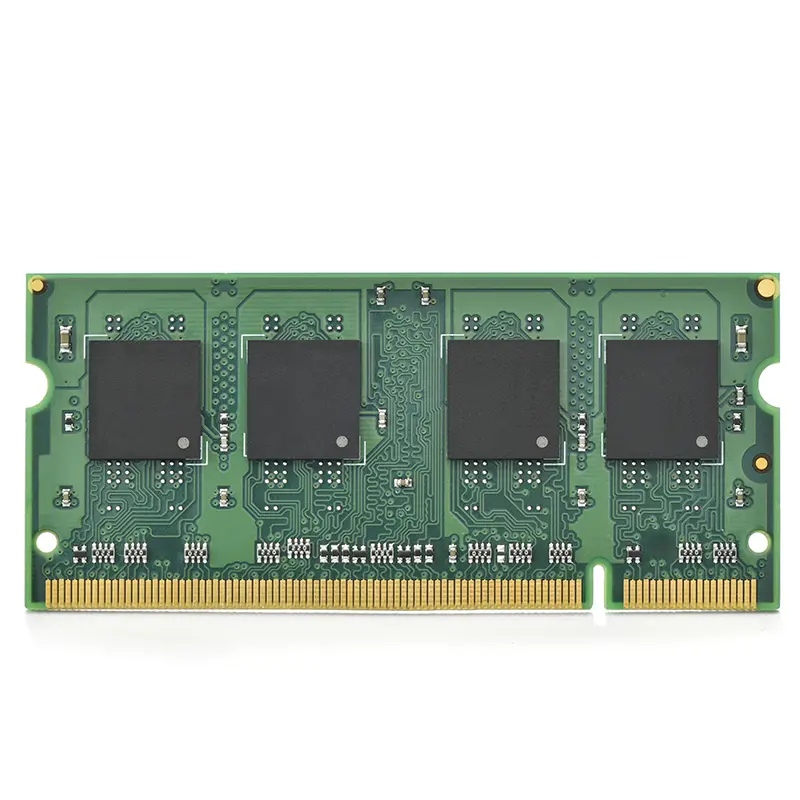 Certification Application
Certification Application RoHS Certification Application
RoHS Certification Application REACH Certification Application
REACH Certification Application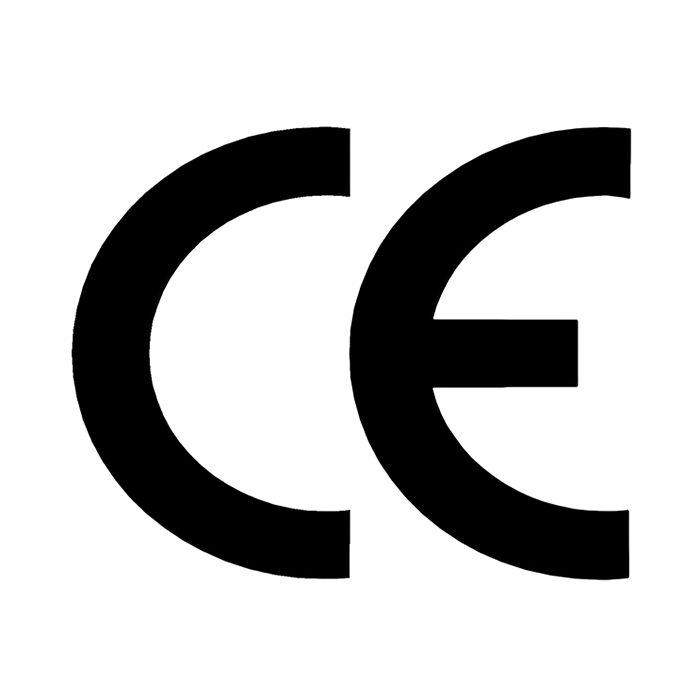 CE Certification Application
CE Certification Application FCC Certification Application
FCC Certification Application CQC Certification Application
CQC Certification Application UL Certification Application
UL Certification Application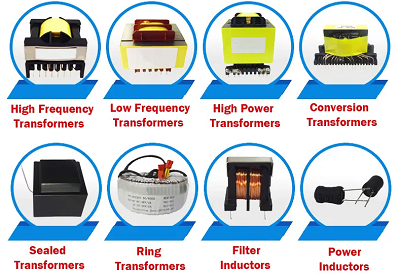 Transformers, Inductors
Transformers, Inductors High Frequency Transformers
High Frequency Transformers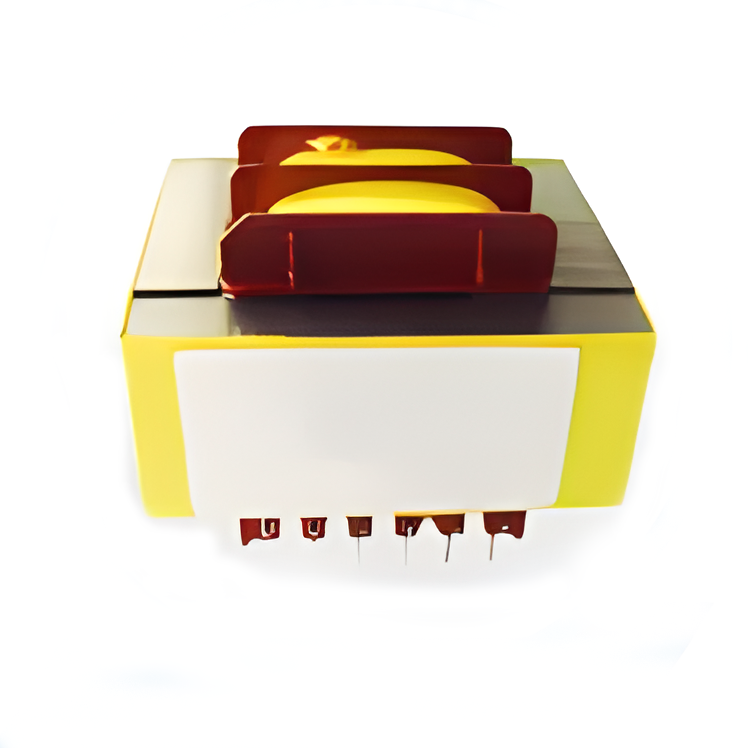 Low Frequency Transformers
Low Frequency Transformers High Power Transformers
High Power Transformers Conversion Transformers
Conversion Transformers Sealed Transformers
Sealed Transformers Ring Transformers
Ring Transformers Inductors
Inductors Wires,Cables Customized
Wires,Cables Customized Network Cables
Network Cables Power Cords
Power Cords Antenna Cables
Antenna Cables Coaxial Cables
Coaxial Cables Capacitors
Capacitors Connectors
Connectors Diodes
Diodes Schottky Barrier Diodes
Schottky Barrier Diodes General Purpose Diodes
General Purpose Diodes Switching Diodes
Switching Diodes Bridge Rectifiers
Bridge Rectifiers

